Summary
For someone using document digitizing software, it provides incredible value to the business. Such software allows efficient operations while improving data security throughout the document workflow. We talk about the various aspects of document digitization in the transportation sector. We will discuss cost-effective document digitizing software, helping you better decide between off-the-shelf solutions and custom software. Let us help you discover how your choice can affect accessibility, data security, productivity, overall collaboration, and even customer service based on document retrieval and compliance in the transport industry. Make the right choice of document management and scanning software.
What is the best way to digitize a document?
Digitization of documents in transportation has many applications, from digitized shipping documents to electronic management of contracts and agreements. However, companies still rely heavily on paper documentation. Even if one company has a system to digitize documents in real time, others still need to. This means that some stakeholders may still be transferring paper documents to your company despite proven methods for digitizing document flow.
Implementing a Document Management System (DMS) or Document Scanning software is the best and proven method for keeping records digitally. DMS software can have a built-in function for capturing paper document images using OCR, an instant feature of Document Scanning. DMS software supplies the transportation industry with smart data capturing to catalog document-specific metadata, including editing occurrences, authorship, indexing, and providing security credentials. It can also support your business with exceptional workflow management that gives you control over the entire business.
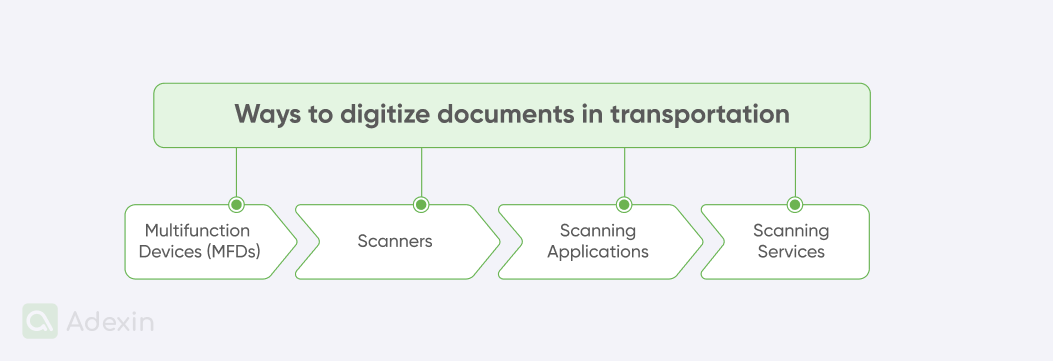
Here are the simplest ways to digitize documents in transportation:
Multifunction Devices (MFDs)
MFDs with built-in scanners are invaluable for digitizing transportation documents, including bills of lading, delivery receipts, customs forms, and invoices. Although MFDs generate high-quality scans, they may not be suitable for bulk scanning, making them a less cost-effective solution for businesses that need to process many documents at once.
Scanners
Scanners offer flexibility in digitizing various transportation documents, such as waybills, shipping lists, insurance certificates, and more. However, scanners may have limitations regarding paper size, scanning speed, resolution options, and available software features (often limited to PDF support format). As a result, scanners are still in use but are becoming a less cost-efficient solution.
Scanning Applications
For smaller volumes of transportation documents, such as waybills, driver logs, and inspection reports, scanning apps on smartphones or tablets are the best choice. They are user-friendly and can be used quickly by truck drivers. There are no scanning limitations, as document images are captured with a photo. Scanning apps are very convenient and cost-saving solutions.
Document Scanning Services
In the transportation industry, where large volumes of documents are common, it is ideal to outsource document scanning to professionals. Document scanning services can effectively digitize previously archived documents such as waybills, freight invoices, and various regulatory compliance documents. Document scanning services are mostly used for bulk actions that require piles of documents to be digitized at once, making them relatively expensive.
Even if a company wants to digitize its entire archive in a manageable amount of time, it is still better to consider developing software with customized capabilities tailored to individual transportation business needs. In the long term, it will be more cost-effective, as additional services or functions can already be built in.
How much costs DMS software?
It will take many more years to remove paper documentation from the transportation industry, but it is an ongoing process that cannot be stopped. Everything is going digital, and supply chain operations are no exception. That's why new companies in the market should consider DMS software right away, and existing companies should think more seriously about the challenges ahead.
The fact is that companies need to meet the demands of the market. Even if business changes are slow, transportation companies must have the capabilities to address the issues arising from the digitization of documents.
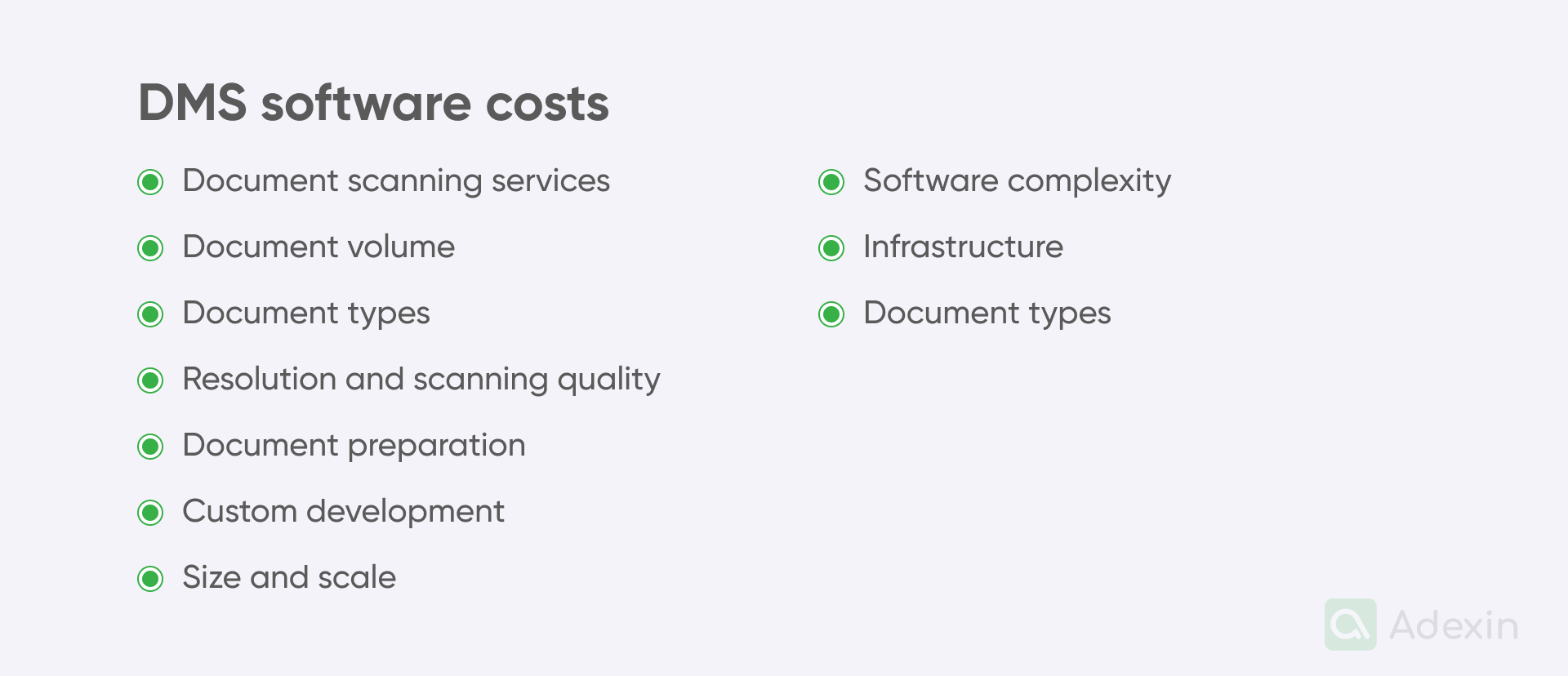
Companies can choose from various DMS software options, and prices can vary depending on their choices:
Document scanning services
This is a popular choice for companies looking to save money and not planning to convert more documents into digital format in the future. Here are the factors influencing the costs of document scanning services:
Document volume
Larger volumes of documents often result in higher costs, especially if companies charge for each page processed. [1]
Document types
Sensitive data and fragile transport documents may require special handling and equipment, potentially increasing digitization costs. [1]
Resolution and scanning quality
Documents containing small print, images, or intricate details may require higher scanning resolution, leading to larger file sizes and higher storage costs. [1]
Document preparation
Costs can increase if extensive document preparation is required, such as removing clips or staples. Preparing documents in advance can help reduce costs. [1]
Custom development
This is the choice for companies with comprehensive capabilities for in-house document scanning and management. Thanks to this, companies can save a lot of money in the long run. Here are the factors that influence the costs of custom software development:
Platform selection
When developing the DMS software for the transportation industry, the target platform should be well chosen. It includes web, mobile (iOS, Android), or desktop (Windows, macOS). It should be adapted to the users and current needs of the transportation market. Each platform has different technical requirements, which leads to different costs.
Size and scale
The size and scale of a project significantly affect costs. Transportation start-ups often start with small MVPs, with a small number of users, while enterprises need larger teams for complex systems. The scope of the project, from a basic website to complex software, affects overall costs.
Software complexity
Complexity OF DMS software, including functions such as scanning document features for all types of devices or virus protection, various workflows, automation, and logic. More complex functions and logic require more time and resources, which is still more affordable than the single cost of a document scanning service.
Infrastructure
Using existing systems or APIs for background processes can be cost-effective. For example, integrating payment options or local functions can extend its complexity.
In custom software development for scanning, it's important to remember that your software will become one of your company's assets. This is a significant advantage, especially from the perspective of data security, as no one else can access your company's and customers' confidential data, such as shipping details, etc. In the case of customer data, it will be very important to keep it confidential.
Do you need SharePoint DMS?
Here's a question that everyone might ask: What about Microsoft SharePoint? It does provide all the capabilities for a document management system (DMS) and data exchange. However, transportation businesses may still need some help. The biggest one is that despite its DMS capabilities, MS SharePoint cannot provide document scanning capabilities.
In short, when using MS SharePoint, you will still need third-party software to digitize documents using a document scanning feature or any support related to technology.
Here are the disadvantages and advantages of using MS SharePoint as DMS software:
Name | Advantages |
|---|---|
Name | Disadvantages |
|---|---|
MS SharePoint can be beneficial if your organization is willing to invest a significant amount of time in customizing it to better suit your transportation business. However, it can be a costly investment when considering the financial calculation of the time-material spent on working hours.
What are the cost benefits of digitizing document scanning software?
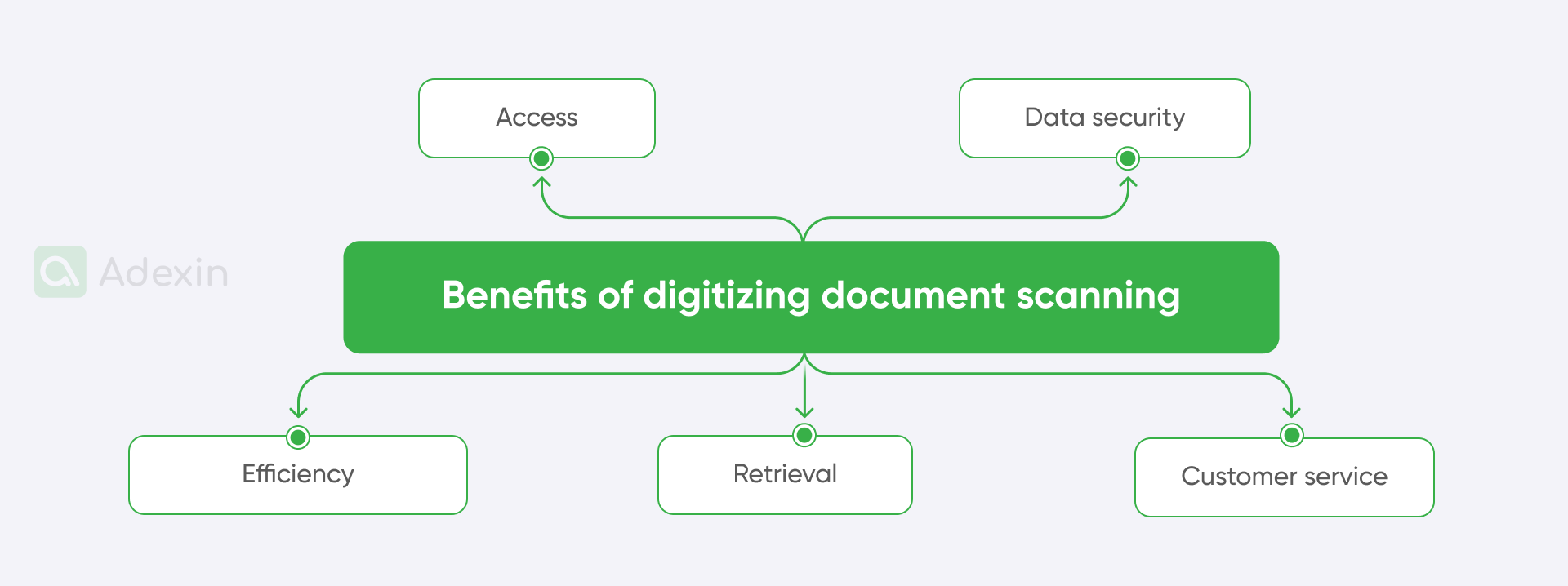
Access
In the transport sector, quick access to key documents such as waybills, delivery notes, customs forms, and invoices is crucial for efficient operations. Digitized documents can be easily accessible by the admin personnel regardless of their location.
Data security
Transport companies deal with sensitive information such as shipping details and customer data. Digitized documents increase data security in the entire document flow by keeping it on secure servers with limited access. In that way, your business is reducing the risk of unauthorized access or data loss. This boils down directly to lower business costs.
Efficiency
Transport companies often process large volumes of documents related to shipments and logistics. Digital records combined with technologies such as optical character recognition (OCR) can simplify document retrieval, saving time and improving operational efficiency. In such a way, businesses can save money by removing from cycle paper printed copies.
Retrieval
Fast and efficient retrieval of transport documents is critical to on-time delivery and regulatory compliance. Document management systems enable easy and accurate retrieval. This is how software can reduce delays and errors and finally save money.
Customer service
Logistics transport providers can improve customer service by effectively managing customer-related data and responding quickly to customer queries. It enables the business to better operability, ultimately improving the overall customer experience and saving money on customer complaints management.
Paperless office software for transportation – A quick summary!
There are many choices for document digitization software. Most of the services on the market are off-the-shelf solutions that do not provide capabilities tailored to the transportation industry's needs. While they may offer extensive customization capabilities, such as MS SharePoint, they lack key document scanning features and can be very expensive to customize to the specific needs of the transport business.
The bespoke approach for software development is an excellent solution, especially suitable for transportation startups and larger companies.Companies such as Adexin specialize in digital document management software solutions. We have provided our services to the transportation industry for more than 10 years, increasing its capabilities for transportation document management and digitizing documents. Check our customer references, and let's start growing your business in the supply chain.
References:
[1] Document Digitization Services Pricing Guide 2023 according do the Clutch; Retrieved form: https://clutch.co/bpo/document-digitization/pricing
